
6 best practices all WordPress website owners should know
Websites need regular maintenance to remain in peak condition and ensure they continue to give value to your business. This can involve tasks such as updating software, plugins, and themes or disabling unused extensions – all of which are necessary for preventing any potential negative impacts from emerging. It is wise to employ a dedicated WordPress Agency or Freelancer that will be able to manage the regular upkeep of your website as this helps to minimise the risks associated with poor website maintenance.
Additionally, you should familiarise yourself with basic best practices that are specific to WordPress websites like performing regular backups and investing in a reliable web hosting service, both of which can enhance the performance and protection of your website.
1. Check for updates regularly
Ensuring your WordPress website is updated regularly is essential for its continued security; not just for ensuring bug fixes, but also to protect against hackers using known vulnerabilities. Updates also ensure the website is running smoothly and any issues with compatibility between themes and plugins can be avoided. For larger teams, having one or more members of staff nominated to constantly check for updates is advised – though if you choose an experienced agency, they should be able to cover this part.
2. Enable automatic backups
Setting up automatic backups for WordPress is one of the most important parts of managing a website. Data loss and security risks can be reduced by keeping an automated backup schedule in place, thus protecting your site from attacks or errors. It is also essential to make a full backup before making any additions or changes to the code or content on the site so that any mistakes can easily be rolled back. Such backups should include all code files, images, plugins and add-ons and anything that contributes to the core functionality of the website. Automatic backups are essential for ensuring peace of mind and avoiding costly damages.
3. Create style and brand guidelines
Creating a style guide is an essential part of setting up a strong and recognisable presence on a WordPress website. With a well-defined style guide, the coding, written content, media, and overall tone can be effectively managed by ensuring everyone involved keeps the brand identity and original design intent in mind. This level of control is especially helpful for larger teams with multiple contributors as it sets up an organised system for tasks and commissions. By strictly adhering to your style guide from the onset, you ensure that all brand elements stay tightly controlled and consistent throughout the development process.
4. Create checklists for key processes
Checklists are an essential tool for businesses, enabling them to have complete control of their processes. They provide greater detail and clarity than style guides, which offer a general guide for code writing, content curation and the use of images and rich media. A checklist should encompass common issues such as pasting written content as plain text, correctly sourcing images and formats, as well as embedding rich media like videos. Additionally, checklists may provide detailed instructions on how to populate posts with WordPress elements such as categorisation, tags, meta descriptions and permalinks – especially useful for contributors or less advanced user roles within the company. Not only do they assure that tasks are conducted correctly but can also direct writers to relevant parts in any style guide.
5. Optimise all images
Optimising all images is a crucial step for ensuring that your website performs well and provides a good user experience. With plugins such as ShortPixel, it is easy to compress images while keeping their quality – improving website performance while keeping the content looking beautiful. Once installed, the plugin works in the background to ensure that all newly uploaded media are optimised right away. Nevertheless, it’s important to note that careful attention should still be paid to image quality when creating new media assets, and they should be correctly formatted to fit the desired layout.
6. Manage your content
Content Management is an important part of running a successful online business. Deciding the best schedule for creating and publishing content, whether it’s for blog posts, articles or webpages can help keep your content fresh and organised. Additionally, if you allow comments on your site, it’s essential that a spam filter like Akismet be enabled to prevent spam bots from infiltrating your comment section and damaging the integrity of your content. In instances where there are larger teams involved in producing content, appointing a content moderator can help to ensure that comments are managed promptly and professionally so as not to damage brand reputation or engagement with customers.
Conclusion
To conclude, the key to a successful website built with WordPress is to have stringent standards for all user interactions, from content updates to design changes. With this in place, it safeguards the original intentions of the website’s brand and design but also preserves its performance, speed and SEO-friendliness for years to come. Managing a WordPress site requires dedication to consistency and organisation that pays off in spades if done well.
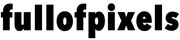

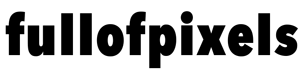



Leave a comment: